The dashboard is where you land in first, once you have logged into Wattle. It gives you an overview of all the Wattle sites you have access to. To access a site/course, click on a course name/link. See example below:
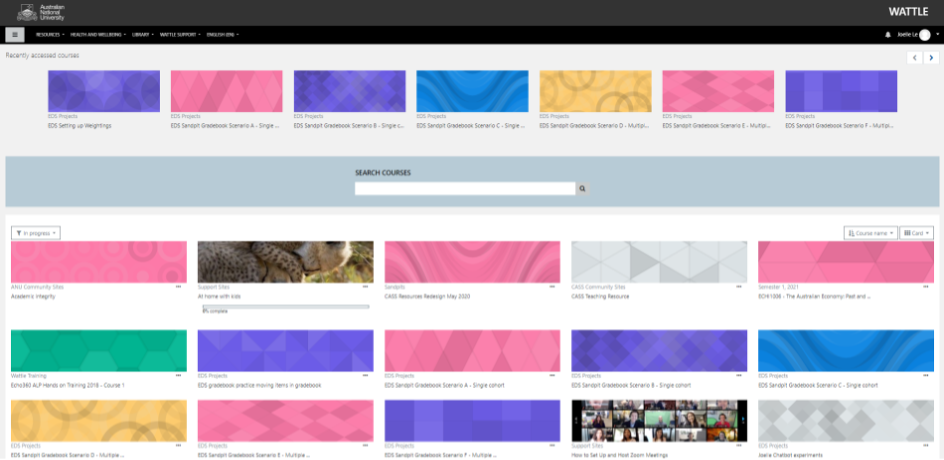
You can sort your sites based on whether the courses are in session or not by clicking on the dropdown menu located on the left of the page right under the search box. Note that sites you have access to may appear under “Future” – this date is set according to the semester or session. See screenshot below:

If you cannot find a site which you are certain that you have access to, chances are, the site is there but not in an obvious place. The quickest way to locate a Wattle site is to use the search function. Enter the course code or course name and click on the magnifier icon. See example below:


