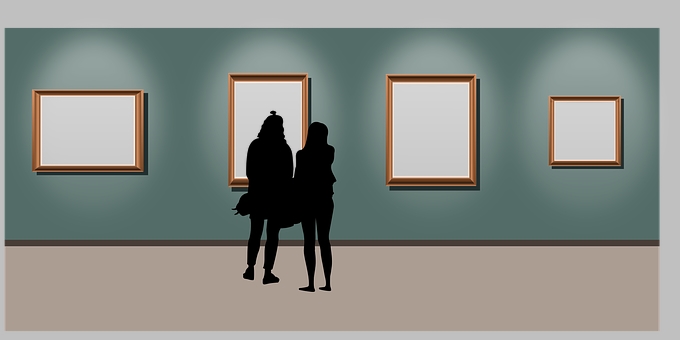Virtual Museum or Gallery Exhibition
You are probably familiar with narrated images as a form of assessment/task but this version offers a different way to utilise this activity with a more creative approach. This type of activity can be a midterm or end of term assessment task and it can work well with a range of subjects.
Organizing the task
Tasks for activity:
- The teacher will establish the title of the exhibition, the audience and the topic (for example medieval musical instruments)
- Each student will research one item that belongs to the exhibition, choose an image to fit the content/purpose for the Museum or Gallery exhibition, write a short catalog description with the most important information regarding the object or item then will record an audio commentary that will tell the exhibition visitor about the object or item.
- The activity could be submitted in two phases (draft and final) giving teachers an opportunity to provide feedback before the final exhibition.
- To conclude the task the exhibition will “open” and all students will be able be invited to visit the exhibition and comment writing a short exhibition feedback on the piece/object they found most interesting/intriguing, best narration and vote to see what was the most popular exhibit.
Technologies to use
In Wattle the Exhibition could be completed by using the Glossary tool, in this case each student will upload the image, description and audio in the glossary giving it the appropriate catalogue name. The activity can also be completed in Padlet or Flipgrid or for a more sophisticated exhibition look at artsteps.
See some ideas here
http://blog.flipgrid.com/news/highered
https://creativeeducator.tech4learning.com/2016/lessons/virtual-museum