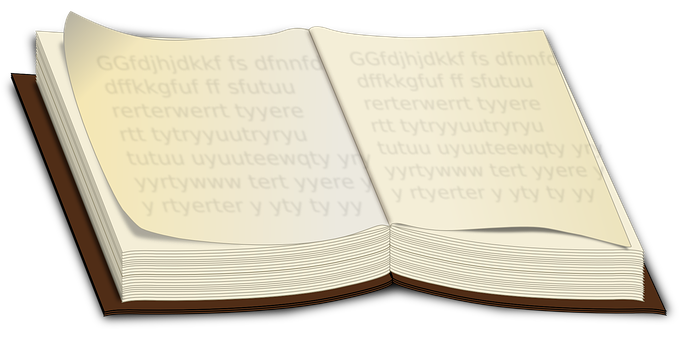Grazia Scotellaro
-
Audios for feedback, marking and personalising – Cheat Sheet
Marking with audio One of the greatest discoveries I made when I was teaching was the ability to transform essay type assessment in audio files. A well written paper is also well read, so when I was teaching and I had a lot of marking but also a long commute home I would put my “read aloud” assignments on my…
By
,
-
Let’s talk about audio
It is not a coincidence that in the last few years anything “audio” has become big business, from audiobooks, to podcast, to voice assistant technology with smart devices that you can control just using your voice. On your Microsoft Office documents you can engage dictate and pronto you can have text written just by talking,…
By
,
-
Online with feelings
While at ANU the focus is on “on campus” teaching, with the pandemic still unfolding and the uncertainty that this is bringing, thinking about the role of online learning is something we all need to keep in the back of our minds and ready to get “on the go” at any time. No matter what will happen in the next…
By
,
-
Online …with feelings – Cheat Sheet
One more cheat sheet to provide some guidance in our teaching during this pandemic. If you have been reading the Blended Learning cheat sheet you will know that one clever way to gradually move from face-to-face to online is to adopt a blended approach first and find your feet before launching online. However, during Covid the reality has been that for many moving online was neither a planned nor calculated exercise, it…
By
,
-
CASS Wattle Template
This year the EDS team is launching a Wattle Template to facilitate the use of Wattle across CASS. The idea of the template is to provide a ready–made structure that can be populated with resources, information, assessment, etc. to suit your particular needs. One of the most common feedback we receive from students using Wattle is…
By
,
-
I Need a Whiteboard
Teaching online and whiteboards Quite often shifting from face to face to online also requires finding ways to recreate certain activities or teaching practices that can seem difficult away from the classical classroom setting. Using whiteboards is one of those things. Sometimes you really need a whiteboard to explain something or share some ideas and despite the…
By
,
-
Advanced Zoom
Zoom more features for you to explore For those already familiar with the basic Zoom functions this cheat sheet will explore some tools and settings you can use for your teaching for more advanced use. Firstly, it is important to understand that certain features (like polls, virtual background, file sharing, etc.) need to be enabled…
By
,
-
Asynchronous Online interactions
Asynchronous Online interactions Asynchronous online interactions are usually intended as a way to provide an online space where students and teaching staff engage in discussions/interactions across time and space. Most asynchronous online learning happens primarily in text form, usually as forums or discussion boards but if also using multimedia (audio and video) this type of…
By
,
-
Attendance Tool
Attendance activity In Wattle there is a special activity tool that allows you to record and grade attendance in your classes. While you can easily use the download feature in the gradebook to download your class list as an excel spreadsheet and manually record attendance the Attendance activity tool in Wattle makes the task easier…
By
,
-
Glossary Tool
Glossary The Glossary tool allows you to create entries or definitions in a dictionary-like organization. It is a very useful tool to organize information, resources or as a collaborative assessment activity. The glossary can be edited by teachers and students and, like many other tools in Wattle (Moodle) can accommodate not only text but images…
By
,