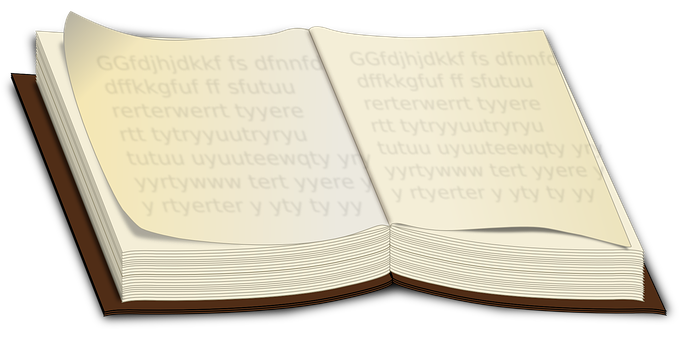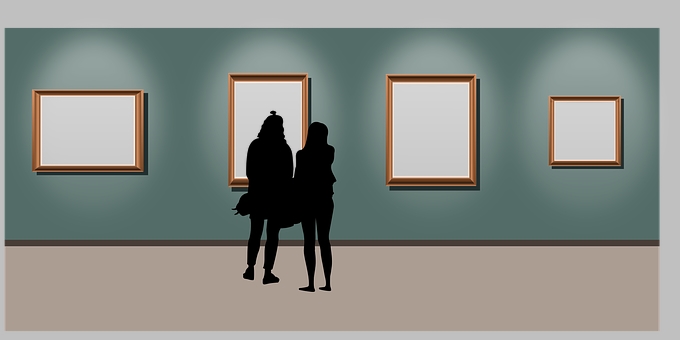News
-
Asynchronous Online interactions
Asynchronous Online interactions Asynchronous online interactions are usually intended as a way to provide an online space where students and teaching staff engage in discussions/interactions across time and space. Most asynchronous online learning happens primarily in text form, usually as forums or discussion boards but if also using multimedia (audio and video) this type of…
By
,
-
Attendance Tool
Attendance activity In Wattle there is a special activity tool that allows you to record and grade attendance in your classes. While you can easily use the download feature in the gradebook to download your class list as an excel spreadsheet and manually record attendance the Attendance activity tool in Wattle makes the task easier…
By
,
-
Glossary Tool
Glossary The Glossary tool allows you to create entries or definitions in a dictionary-like organization. It is a very useful tool to organize information, resources or as a collaborative assessment activity. The glossary can be edited by teachers and students and, like many other tools in Wattle (Moodle) can accommodate not only text but images…
By
,
-
Creative Assessment
Just some quick ideas These are just some quick ways to spice up your lectures and tutorials 3-2-1 At the end of your session ask your students to write 3 things they did not know before, 2 things that surprised/intrigued them and 1 thing that they will learn more about (either because it was particularly…
By
,
-
Launch Pad Series
When the best is free One of the most common questions we get asked is where to find free educational tools and resources and what you should know when you spot a great tool or resources to ensure that are not only appropriate but also that are not going to be expensive (for you and…
By
,
-
Mixed Mode Teaching – Cheat Sheet Scenario 2
What is mixed mode teaching Mixed mode teaching is not a new concept and although not widespread it has been the reality in a range of institutions simply because there was the need to accommodate both students on campus with students online without necessarily separating them into special classes/tutorials. In 2018 I visited Macquarie University…
By
,
-
Synchronous Interactions
Synchronous technology-based interactions Face to face and online classes (being lectures, tutorials or seminar type) benefit from synchronous technology-based interactions. In a face to face environment, although it is easy to just ask students to work together in pairs, ask questions and participated without the aid of technology it is equally important to ensure that…
By
,
-
The Lesson Tool
The Lesson Tool The lesson tool is a series of webpages containing anything from text, images, media, links, etc. that requires students to navigate either in a linear or branched fashion to answer/engage in content, questions or activities. This is perhaps one of the best but also one of the least used tools in Wattle…
By
,
-
Virtual Museum or Gallery Exhibition
Virtual Museum or Gallery Exhibition You are probably familiar with narrated images as a form of assessment/task but this version offers a different way to utilise this activity with a more creative approach. This type of activity can be a midterm or end of term assessment task and it can work well with a range…
By
,
-
Wiki
Wiki What is a wiki? Well think of Wikipedia: it is a collaborative space made up of webpages connected in a single instance that can be edited by you and your students within your Wattle site. Perfect for group projects, wikis can be used for collaborative writing, to share resources, organize and curate student made…
By
,